A radar speedometer is an indispensable and important tool in modern traffic management. It helps law enforcement departments effectively curb speeding by measuring vehicle speed, thereby ensuring road traffic safety. However, in order to ensure the accuracy and reliability of radar speedometers, regular maintenance and inspection are essential. This article will introduce the maintenance guide of radar speedometers in detail, including daily inspection, regular calibration, common troubleshooting, and some precautions.
1. Daily inspection
1.1 Appearance inspection
Equipment cleaning: Clean the housing and lens of the radar speedometer regularly to prevent dust, dirt, or moisture from affecting its performance. Wipe with a soft cloth or special cleaning tool, and avoid using detergents containing corrosive chemicals.
Connection cable: Check whether all connection cables are firm and not worn or broken. If any damage is found, it should be replaced in time.
Fixture: Make sure that the installation position of the radar speedometer is stable and that there is no looseness or tilt. For fixed radar speedometers, check whether the bracket and fixing screws are tight.
1.2 Power supply check
Battery status: For portable radar speedometers, check whether the battery is sufficient. It is recommended to fully charge the device before each use and replace aged batteries regularly.
Power Adapter: For devices that require an external power source, check whether the power adapter is working properly and whether the plug and socket are loose or damaged.
1.3 Display and Indicator Lights
Display clarity: Make sure the display of the radar speedometer is clear and visible without blur or flickering. If there is a problem with the display, you may need to replace the screen or contact the repair service.
Indicator light status: Observe whether the indicator lights of the device are working properly, such as the power indicator light, signal indicator light, etc. If the indicator light is abnormal, check the relevant circuits or contact technical support immediately.
2. Regular calibration
2.1 Calibration frequency
Annual calibration: It is recommended to perform a comprehensive calibration of the radar speedometer once a year to ensure that its measurement accuracy meets the standard. Calibration can be performed by a professional metrology agency or done by yourself according to the calibration procedure provided by the manufacturer.
Calibration in special circumstances: If the radar speedometer is used in extreme weather conditions (such as high temperature, low temperature, high humidity, etc.), or if the device has experienced severe vibration or collision, it should be calibrated as soon as possible.
2.2 Calibration method
Use standard speed source: During the calibration process, a standard vehicle with known speed can be used as a reference object to adjust the parameters of the device by comparing the radar speed meter reading with the actual speed.
Software calibration: Many modern radar speed meters are equipped with special calibration software, and users can automatically calibrate by connecting to a computer and running the software.
Manual adjustment: For some old radar speed meters, it may be necessary to manually adjust internal components (such as potentiometers) to achieve calibration. This method requires certain professional knowledge and skills, and it is recommended to be operated by professionals.
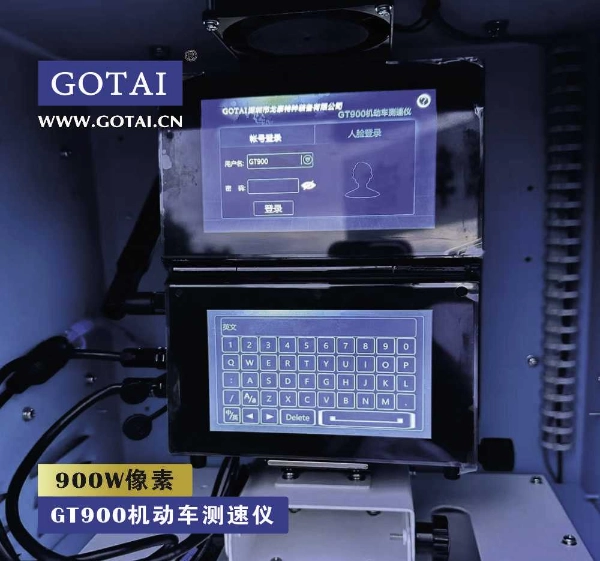
3. Common troubleshooting
3.1 Unable to turn on
Check the power supply: First confirm whether the power is on, whether the battery is charged, and whether the power adapter is working properly.
Check the switch: Make sure the device's power switch is on.
Check the fuse: Some radar speed meters have a fuse inside. If the fuse is blown, the device will not start. Open the device casing and check whether the fuse is intact.
3.2 Inaccurate measurement
Recalibration: If you find that the measurement result is deviated greatly, first try to recalibrate the device.
Check the antenna: The antenna is one of the key components of the radar speedometer. If the antenna is damaged or contaminated, it will affect the measurement accuracy. Check whether the antenna has physical damage and clean the dirt on the antenna.
Environmental factors: Consider whether there are external interference sources (such as other electronic devices, metal objects, etc.) that affect the propagation of radar signals. Try to stay away from interference sources and choose an open area for measurement.
3.3 Display screen abnormality
Restart the device: Sometimes a simple restart can solve the display problem.
Check the connection cable: Confirm that the connection cable between the display and the motherboard is plugged in tightly and is not loose or broken.
Replace the screen: If the display itself fails, you may need to replace it with a new one.
3.4 Unstable signal
Check the antenna direction: Make sure the antenna points in the right direction for the best signal reception.
Reduce interference: Try to avoid using the radar speedometer in an environment with a lot of electromagnetic interference.
Upgrade firmware: In some cases, unstable signals may be caused by an outdated firmware version. Try to update the firmware version of the device.
4. Precautions
4.1 Storage conditions
Moisture and dustproof: The radar speedometer should be stored in a dry, dust-free environment to avoid moisture or dust. A sealed bag or a dedicated storage box can be used to protect the device.
Temperature control: Avoid exposing the radar speedometer to extremely high or low temperatures to avoid affecting its performance and life. The ideal storage temperature should be between -20°C and +60°C.
4.2 Transportation precautions
Shockproof packaging: During transportation, the radar speedometer should be properly packaged with shockproof materials (such as foam plastics, bubble film, etc.) to prevent damage to the equipment due to vibration.
Handle with care: Be careful when handling and avoid violent shaking or falling.
4.3 Usage specifications
Comply with laws and regulations: When using the radar speedometer, local laws and regulations must be strictly observed and it must not be used for illegal purposes.
Correct operation: Use and maintain it correctly in accordance with the operating manual provided by the manufacturer to avoid damage to the equipment due to misoperation.
Regular training: Law enforcement personnel and technicians should be provided with regular training to improve their understanding and use of the radar speedometer.
4.4 After-sales service
Warranty policy: Understand the warranty period and service content of the radar speedometer, and enjoy the after-sales service provided by the manufacturer in a timely manner.
Technical support: If you encounter problems during use, you can contact the manufacturer's technical support team for help. They can usually provide telephone consultation, remote assistance, and even on-site repair services.
As an important tool for traffic management, the accuracy and reliability of radar speedometers are directly related to the safety and order of road traffic. Therefore, regular maintenance and inspection are essential to ensure the performance of radar speedometers. By following the above maintenance guidelines, users can effectively extend the service life of radar speedometers and ensure that they play the greatest role in practical applications. At the same time, attention should also be paid to the reasonable use and storage of the equipment to avoid unnecessary damage and malfunctions. I hope this article can provide useful reference and guidance for the majority of users.
www.gotaishenzhen.com
Shenzhen GOTAI Special Equipment Co., Ltd.

